









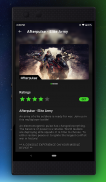
Razer Kishi

Description of Razer Kishi
Razer Kishi is a mobile gaming controller app designed to enhance the gaming experience on Android devices. This application is intended for users who wish to optimize their gameplay through a physical controller interface, allowing for more precise control and an immersive experience. The Razer Kishi app is available for download on the Android platform and serves as a companion to the Razer Kishi controller.
The app integrates a game list feature that simplifies access to titles compatible with the Razer Kishi controller. Users can easily view and select from a curated selection of games that support controller functionality, making it convenient to dive into their favorite titles. The organized layout of the game list allows players to quickly find popular games, ensuring that they spend less time searching and more time playing.
In addition to the game list, Razer Kishi provides customizable controls. Users can adjust button mappings and sensitivity settings to tailor the controller’s performance to their preferences. This level of customization ensures that each player can achieve their desired control scheme, enhancing their overall gaming experience. The app also supports various gaming genres, from action to strategy, ensuring versatility for different types of gamers.
The Razer Kishi app includes an integrated chat feature, enabling players to communicate with friends while gaming. This functionality fosters a social gaming environment, allowing users to coordinate strategies or simply engage in casual conversation without leaving their game. The chat feature is designed to support both voice and text communication, catering to diverse preferences among users.
Another important aspect of the Razer Kishi app is its compatibility with cloud gaming services. This feature allows users to access their games from the cloud, providing flexibility and convenience for on-the-go gaming. Players can enjoy high-quality gaming experiences without the need for extensive downloads or storage space on their devices. The cloud gaming integration expands the library of available titles beyond those that are locally installed, offering a broader selection for users.
The app promotes a seamless connection between the controller and the device. Users can quickly pair their Razer Kishi controller with their Android device using a simple Bluetooth connection. This straightforward setup process ensures that users can start gaming almost immediately after downloading the app. The app also provides troubleshooting support for connectivity issues, ensuring that users can resolve any problems that may arise during gameplay.
For those interested in performance tracking, the Razer Kishi app offers analytics tools that allow players to monitor their gaming statistics. These tools can provide insights into playtime, achievements, and performance metrics, helping users identify areas for improvement. This data can be particularly beneficial for competitive gamers who wish to track their progress and refine their skills over time.
Additionally, the app supports integration with popular gaming platforms. Users can link their accounts from various gaming services to centralize their gaming experience. This feature not only enhances accessibility but also allows for streamlined access to friends lists and game libraries. The integration with gaming platforms facilitates a more cohesive gaming experience, allowing users to engage with their gaming communities effectively.
The Razer Kishi app is designed with user-friendliness in mind. Its intuitive interface makes navigation simple, catering to a broad audience of gamers. Whether users are seasoned gamers or newcomers, they can easily find their way around the app and utilize its features without difficulty. The clean design and organized layout contribute to a pleasant user experience, promoting long-term engagement with the app.
Moreover, the app frequently receives updates to ensure optimal performance and compatibility with new games. These updates may include enhanced features, bug fixes, and additional content, ensuring that users always have access to the latest gaming technology. Staying current with updates is essential for maintaining a high-quality gaming experience, and the Razer Kishi app is committed to providing this for its users.
The Razer Kishi app also emphasizes community engagement. It encourages users to share their gaming experiences and connect with other players through various channels. This focus on community helps foster a sense of belonging among users, allowing them to find support and camaraderie within the gaming ecosystem.
In conclusion, Razer Kishi is a mobile gaming controller app that enhances the gaming experience on Android devices through features like an integrated game list, customizable controls, and cloud gaming compatibility. Its user-friendly design and community engagement promote a seamless and enjoyable gaming environment. Players looking to optimize their mobile gaming experience will find that the Razer Kishi app provides a valuable tool for achieving their gaming goals.
For assistance, visit http://support.razer.com/contact-support.



























